Every once in a while, a tool becomes an indispensable part of everyday life. We’ve certainly experienced this phenomenon with smart phones, then tablets, email, web browsing, and for some, Facebook, Twitter, and other social networking activities. During the past few months, I have retrained myself so that all notes are dated, tagged, written and stored in Evernote. And every task, every to-do, every reminder is logged in a capable, well-designed software application called OmniFocus. I no longer make random lists (well, almost never). When something needs to get done, I enter it into OmniFocus.
What I like about Evernote, I like (or will soon like) about OmniFocus. I’m busy, I jot down a note or reminder on my iPhone, and I can fetch it, adding details or changes as I wish, on my iPad, or office iMac. (The one thing that I like even more about Evernote is that I can also access everything via any web browser, but that has not been much of an issue when I use OmniFocus because I always have a OmniFocus device with me).
![]() So what’s the big deal about OmniFocus? There are dozens of to-do and reminder apps, with sync, available for far less than OmniFocus. Wunderlist is free, and so is Appigo’s To Do (available in Pro edition for $19.99 per year); Things for iPad costs $19.99, and OmniFocus costs twice as much.
So what’s the big deal about OmniFocus? There are dozens of to-do and reminder apps, with sync, available for far less than OmniFocus. Wunderlist is free, and so is Appigo’s To Do (available in Pro edition for $19.99 per year); Things for iPad costs $19.99, and OmniFocus costs twice as much.
For me, the key to OmniFocus and its value is a view of tasks by date. Sounds like every other task management software, like every GTD (“getting things done”) app, but that assessment is not quite right. Allow me to run through a task, an illustration of how OmniFocus is used to run much of my life.
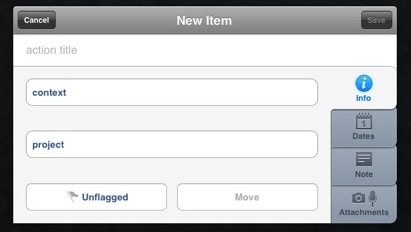 Although it is possible to make a quick task entry, the more complete entry panel is more useful. After naming the task, I select a context from my own list that includes: Awaiting Response, Call, Create, First Contact, Followup, Just Do It, On Hold, Purchase, Research, Schedule, Visit Web Site, and Write. Then, I select a project, again from my own list that includes: Art, Books, Digital Insider, Home, Music, Software, Travel, Web Site, and various, specific work-related projects. I can stop there, deciding to add a flag to any high-priority tasks, but I prefer to add a due date to every task (start dates are also an option, but I don’t work that way). There’s a nice big note field, and I use hat to capture URLs, reminders of the most recent attempted contact (left phone message on 3.13.2013; sent reminder email on 10.12.2012). I can add a photograph, .jog, .gif, .png, or record an audio message.
Although it is possible to make a quick task entry, the more complete entry panel is more useful. After naming the task, I select a context from my own list that includes: Awaiting Response, Call, Create, First Contact, Followup, Just Do It, On Hold, Purchase, Research, Schedule, Visit Web Site, and Write. Then, I select a project, again from my own list that includes: Art, Books, Digital Insider, Home, Music, Software, Travel, Web Site, and various, specific work-related projects. I can stop there, deciding to add a flag to any high-priority tasks, but I prefer to add a due date to every task (start dates are also an option, but I don’t work that way). There’s a nice big note field, and I use hat to capture URLs, reminders of the most recent attempted contact (left phone message on 3.13.2013; sent reminder email on 10.12.2012). I can add a photograph, .jog, .gif, .png, or record an audio message.
That’s how I compose each task. Note that there are no priority levels (three stars for most important, two for moderate importance), and no color coding for each category (Music is red, Books are purple). I used these often when Appigo’s To Do was my management system. It looked pretty, but I seemed to spend more time futzing than actually, you know, getting things done.
So, that’s half of the story. The other half us a very reasonable view called Forecast. On the iPad, along the top, there are a series of boxes, each with a date and a number of due tasks. I click on Saturday, May 4 and I see the four tasks that are due on that day. I click on Monday, May 6 and I see the list of 13 tasks I have assigned to that date. Each task is clearly identified by its context (Digital Insider, Home, Music, etc.) In addition, down at the bottom of the screen, I see a quick view of my day’s calendar (among my few criticisms: I would be happier with even a hint of what meeting was represented by each of the schedule bars). Still, in a single screen view, I can assess my entire day and make way through all that I intend to get done. I’m surprised that so few task programs also offer this calendar feature; in fact, this was the single feature that initially drew me to OmniFocus.

This is a slightly truncated version of the iPad view. I have eliminated part of the (empty) middle section to draw your attention to the task list on the top and the calendar blocks on the bottom. In real life, few of my days go by with just two tasks. (Yours too, I suspect.)
Apple includes a geo-location feature in its Reminders app, and OmniFocus does the same. Of course, I can survey every task by looking at a context-based organization of the tasks on one screen, or a projects-based list on another. This is sometimes useful, but I much prefer the date view (I guess I think in terms of what I want to do today, not what I want to write for Digital Insider over the next few weeks). I find myself sending tasks from Safari, but some bookmark manipulation is required to do so (common among Apple and iOS products, a silly misstep on Apple’s part; I don’t know about the Android equivalent, but someone might comment on that question).

- Apple (and other users) are accustomed to seeing tasks organized not only by time but by place. In OmniFocus, this feature is especially well integrated.
Another useful feature, which I ought to use more often, is called Review. It allows management of categories by group (for example, I can de-activate Art for a while), or place a group of items on hold. I prefer to work at the individual task level, but I probably could save some time and operate even more efficiently by using Review.
On the iPhone, I get just about everything that’s available on the iPad version. In fact, the day’s schedule does list specific events, a feature not available on iPad (yet?). How about the desktop version? Well, it’s available, but the current iOS versions are so good, OmniGroup is redesigning the desktop version to match the feature set. Apparently, the Beta testing is going quite well; from time to time, the publisher offers an update on the company’s blog. The new release will be tied to a fresh syncing approach called OmniPresence, also described in the blog.
With all of this positivity, I supposed that you should know that OmniGroup is a leading developer of Mac and iOS products, but these products are not available for Windows or Android. That’s too bad, and, I suppose the company’s executives keep wondering whether to continue to excel in the Apple world, or whether to expand so that their good work can be appreciated by users of other systems. In fact, this is the second Omni product I have written about in this blog (OmniGraffle was the first; it’s a diagramming program that I use all of the time), and I’m anxious to write about another one, OmniOutliner, another product being redesigned for desktop because the mobile version has been so warmly received.
Would I change anything about this program? Well, just a few things. First, I think I would offer flags in at least three colors, just to add a bit of additional “hey this is pretty important” highlighting (priority levels would only confuse an elegantly simple approach, so I would leave that alone). And, I wish I could see the names of my appointments on the iPad as I can on the iPhone. A means of web access would be nice, but it’s hardly essential.
Overall, based upon daily use for months, I wholeheartedly recommend OmniFocus to people who (a) tend to be very busy, and tend to manage many of their own tasks; (b) believe that good organization and clear task lists make it possible to get things done more efficiently and effectively (if you’re not a believer, there’s no point in any of this), and (c) require a more professionally-oriented system than most products in App Store provide. If you’re just working out shopping lists, OmniFocus can do the job, but so can a lot of other software. If you’re attempting to manage a business life, or a busy personal life, OmniFocus is probably a wise choice.



 I learned about the relationship between
I learned about the relationship between 













